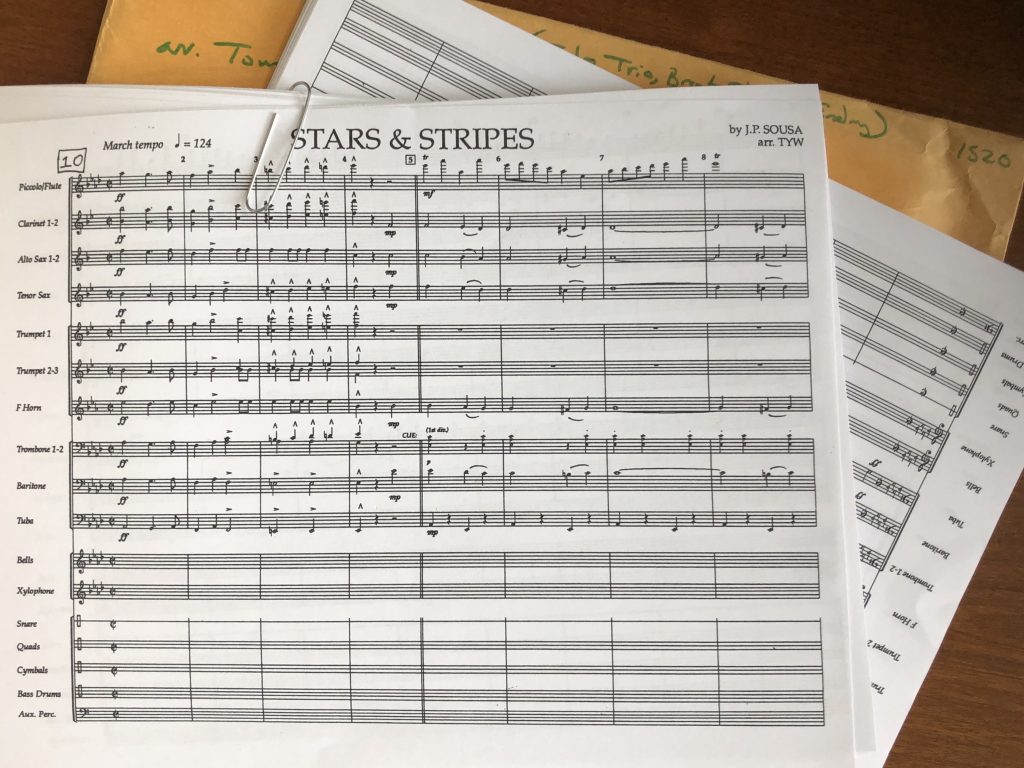
Instructions for Music Replacement Form
Step 1: Scan the QR code

Use your phone camera or the snapchat app to scan the QR code pictured. This will take you directly to the google form. You can also access this form by clicking on the link:
Step 2: Fill out the form
The first page of the form is for music replacements. Fill out all the fields and add any additional comments you feel are necessary. The second page of the form is not required, but you may fill it out if you are in need of replacement parts for your flip folder. You may also choose to receive a copy of your responses in an email at the end of the form.
Step 3: Receive your music
Your music will be given to either you or your squad leader as fast as the librarians can deliver it to you.